To view locked users in sap
1) Call transaction su10
Click on authorization data and scroll down
check the locked users only field as shown in figure and execute (F8).
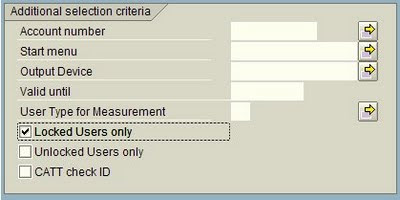
2) Call transaction sa38 and run the program RSUSR006 . You will get a list of locked users.
3) Goto transaction ewz5 you will get users with locked status
4) Run report EWULKUSR in transaction sa38 to get the list.
5) Call transaction SUIM , goto
a) authorizations > User > User by complex search criteria >List of User Master
Records Locked Due to Incorrect Logon
or
b) user > unsuccessful logons
6) Call transaction S_BCE_68001402
1) Call transaction su10
Click on authorization data and scroll down
check the locked users only field as shown in figure and execute (F8).
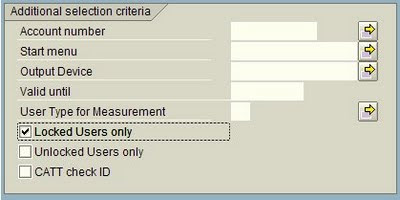
2) Call transaction sa38 and run the program RSUSR006 . You will get a list of locked users.
3) Goto transaction ewz5 you will get users with locked status
4) Run report EWULKUSR in transaction sa38 to get the list.
5) Call transaction SUIM , goto
a) authorizations > User > User by complex search criteria >List of User Master
Records Locked Due to Incorrect Logon
or
b) user > unsuccessful logons
6) Call transaction S_BCE_68001402














Comments (0)
Post a Comment